Creating an alert that sends to a group can be a powerful feature in Sharepoint, however even though it seems straight forward there are some tricks to make it work and it is ‘clunky’ in some areas.
The first trick is that the groups need to be ’email enabled security groups’. Distribution lists do not show up in the people picker.
The second trick, and the one that is not documented is that you will need to explicitly add the group that you intend to email to a permission group in the site collection, site, or list, etc…
Basically wherever you have your permissions defined for the content you are alerting on. The basic viewers or visitors groups will suffice.
N.B. I would still recommend adding users explicitly by user account to the members group of a site so that the site will show in their membership webpart of their mysite.
Now just create the alert as you would conventionally from the ‘Alert Me’ item on the action menu of the list or library.
In the ‘Send Alerts To’ item remove your own name from the list and add in the group name. Make sure you select the options correctly! After the alert is created an email will be sent to the group announcing that they have been subscribed to an alert.
Now please be a considerate corporate citizen when configuring the alert as the members of that group may not appreciate the flood of emails that they may receive.
The Limitations
Let me digress here and show what an alert looks like for an individual user. In this case I have created an alert to myself on a document library called docs. If go to the actions menu, then alerts, then select, ‘view my existing alerts on this site’, you will see the following screen.
Note that the alert called ‘Docs’ is a hyperlink to the edit alert page. From here you can modify the alert such as changing the frequency, the change type, etc.
Now for the group alert. The only way to access the alert is to go to Site Actions / Site Settings. Then select ‘User Alerts’ from the Site Administration column.
In the drop down list ‘Display Alert For’ you will now be able to see the group name that you specified. Click update to show the details. You will notice that from this screen the list of alerts for either users or groups is not a hyperlink.
So the big downside is that you cannot modify the alert for the group. You can only delete it and recreate it, which will send another announcement email to the group.
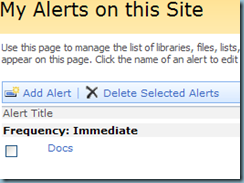


Can we send a alert to a distribution list that is created in outlook
Hi SJ,
Sharepoint cant do this.
The only way I could see it happing is to set an alert to an individual. Then use an inbox rule on outlook to forward the alert email on to your outlook distribution list. However it would only forward the emails while outlook is running.
Seems far to complicated for me. Just set up an email enabled security in AD and use that.
Thanks for the quick response Gavin
Gavin – I was wondering on how to display the manager name in the people search results page. I have not seen anything on how to do that. Any suggestions? Thanks,Abby
Hi Abby,
bit of an off topic comment on this post.
I found a good article to start with.
However I have no idea on how to interpret the xsl. You’ll need a developer for that. Sorry. I gave it a try but couldn’t work out the right places on where to add the fields. I can confirm that the property name is ‘Manager’.
Actually I just read the comments on the above post and I see you’ve already asked Henry the same question! 🙂
Your article was very timely. Just this week we were struggling with exactly this problem. Sharepoint recognized the security group, but wouldn’t dispatch mail. Your undocumented hint to add the group to the site’s permissions was the key — once we did that, alerts began flowing as expected.
It seems odd that there’s no way to edit an existing alert for the group. The only way to fix up a group alert is by deleting it and starting over. Hopefully Microsoft will understand that nothing works correctly the first time, and almost always needs tweaking later on.
Thanks again! This article proved very valuable to us.
“The second trick, and the one that is not documented is that you will need to explicitly add the group that you intend to email to a permission group in the site collection, site, or list, etc…”
Can you please tell me How to Add group to Permission Group in Site Collection?
We are working on the very same thing. When we subscribe to an Alert we get notifed that we are now subscribed, but we have notify on all changes and any new addition or modification never sends any updates. Any idea what to check? Thanks
Hi Greg,
just wanted to confirm that you have added the AD security groups to the site groups such as ‘sitename members’, and that they are AD security groups and not distribution lists.
Actually I have just selected an indididual user..Me to test the alert function when distribution lists did not work, and I dont receive any alerts at all, except the notice that I have been subscribed. I am in the site group Intranet Owners on both the Top Level and Subsite. Thanks in advance.
Greg,
if individual alerts are not working I’d check that the timer service is working.
Also check that the timer job definitions and the timer job status are all ok in central admin (operations page). I think it is the ‘Immediate Alert’ job definition. Make sure that it exists for the webapp that your site is on.
Sometimes these job definitions do not exist if you have restored a site collection/webapp.
Thanks Gavin, When I checked the status, they were initialized but would not go ready. Trying to bounce the service resulted in a hang, so I bounced the box and all is well. Any idea how I can debug the reason why it is hanging? I seem to have to bounce this box once every 2 or 3 months. Its a Std X64 with SQL 2005 and SP Server on it. I have Virtual machine as well for testing, but the box has 4GB allocated to it, and 4 GB to the Virtual machine. Other than that there is nothing else on this. Thanks for the pointers.
You might need to turn up some of the diagnostic logging.
Maybe the timer or timer job categories.
Change the value in the least critical event to report to the trace log.
Also check out this tool.
Makes it really easy to run through the logs.
It’s possible that the tool might only monitor live not look at historic logs.
I’ve played with the tool much. Also the tool doesn’t need to be installed just download and run it.
For the Alert Me function, can we actually edit the content that is supposed to email out?
If you mean what goes in the body of the email,
then you need to edit alertstemplate.xml.
Just google for sharepoint 2007 and the filename and you’ll find a number of posts on the topic.
There are also some good whitepapers out there on how to do this too.
The one warning I would give is that if you modify a file in ’12’ directory hive it will not replicate to your other sharepoint servers within a farm. So you will need to either manually copy the file to other servers in the farm or use a ‘solution’ to modify the file.
[…] Creación de un workflow de máquina de estados para Sharepoint. […]
Nice Blog! If any need Sharepoint 2007 information in spanish : http://hinsua.blogspot.com
Thanks!
Great blog, was actually searching for something else and came across this post and thought I’d add my 2 pence.
The way I get round the deleting/adding group alerts and the sending of new alert emails to all the members in that particular security group is to put a tick in the “From authenticated users only” box in the exchange properties section for that security group in AD. Due to SharePoint using open relay and not actually authenticating then this stops the email. Once the new alert has been created i go back and un tick the aforementioned tick box. Job done 🙂 that way i don’t bombard users with numerous alert creation emails.
Best of luck 🙂
Garrie
Hi Garrie,
thats a great tip.
Of course only suitable for AD admins, etc. Not for everyday users but very good if I want to set alerts to a company wide group or something high profile where admin support is not an issue.
Thanks,
Gavin
Hi Gavin! In our case, we have a security group, and then we added it in a customized sharepoint group that has design permission on the site. UNfortunately, the group is also not receiving any alerts. only the notification that they have alerts for Announcement but for any changes, they dont get any.
Hi All,
I want to send email alert to all sharepoint group users. I want to add sharepoint group in alert me.
but i am not able to do this. i donot want to add active directory group. simple sharepoint group.
Hi Mela,
I haven’t tested this but possibly the AD security group needs to be in the site visitors or site members group for it to work.
Hi Manpreet,
Sorry I think this will only work with AD groups.
You can’t set an email address to a sharepoint group.
Hi Gavin! I am following your instructions and can’t get it done. I have ’email enabled security group’ that was created by our exchange admin in Exchange 2007. So whoever in that group can recieve the email. When I subsribe this group for the alert I don’t get anything at all. No confiramtion email either. It works great when I subsribe the individual account. I’ve made sure that this ’email enabled security group’ is in ‘sitename members’ and made sure that ‘sitename members’ has the right access to the list where the alert is. Can you point me in the right direction on how resolve this.
Thank you.
We have the option to assign tasks to multiple users (Project Tasks > Settings > Edit Column > Additional Column Settings > Allow multiple selections), and the alerts do not work for a task when we have multiple selections entered on it. Any way to have multiple users on a task (not a group) and have alerts be sent to each user?
[…] Sending alerts to groups in Sharepoint 2007 […]
I am looking to Remove the initial e-mail that is sent out when a user is first added to an Alert me group. I have tried a multiple of different things trying to get this to work in Sharepoint Designer. Does anyone have any suggestions for me?
Hi Danielle,
A couple of ways to do this.
Firstly you could create two AD security groups.
The first group called something like ‘doclib group alert’ and the second group ‘sitename users’. I haven’t tested this but I think that you might have to add both AD groups to one of the sharepoint groups group like ‘sitename visitors’. First create the alert against the ‘doclib group alert’ group. This will send out the initial email. Then add the ‘sitename users’ group as a member of the ‘doclib group alert’ group in AD.
The second method is mentioned above by Garrie Burkill on 12 December, 2007 and involves changing the exchange properties for the group to supress the initial email.
anyone have any ideas to Tyler’s comment above? I am experiencing the same type of issue when attempting to extend one of Microsoft’s out-of-the-box site templates (Project Tracking). Within that template there’s a list called “Issues”, and I’ve added a “Watched By” column which can contain multiple users. When I test an alert, set to send based on a custom view, it will acknowledge and send to the user specified in this column, if it is only 1 user; however, if 2 or more users are specified, the alert will not send to any of the recipients.
any thoughts would be most helpful…thanks!
Hi, I am using WSS 3.0. By using “alert me” option I can asign alert to any user(s), and it works fine. I can also select different groups in the “user” box. But alert is not sent to those group members. Any help is appreciated.
Hi Andalib,
“Alert me” functionality not working for me,Can you please send me the detailed documentation on this ,So i can follow your doc and i will do the same thing on my web site
Hi,
Eventhough I did the steps as you specified in your blog, still i didn’t get any alert on the AD group. I have ensured that the AD group is shoved into Sharepoint and added into the site permissions as well. But still no results. Please help me resolve this issue.
I have a different issue: when adding a group (email enabled security group) to site, it finds the group, however there is no email address. Although, the address is in the AD group record. I have tested with Universal and Global groups. It doesn’t see the email address. Group is in a trusted domain (one-way trust), not the same domain as SharePoint server.
Alerts to users working fine.
Hi,
What about this. I am setting up WSS on a MS HMC environment. I need to set up an alert to got to a user’s email that doesn’t have a mail box set up on the HMC infrastrucutre. Can this be done if so how do I do this. ie. I need a mails sending to name@emailadd.com where that mail address is not on the Exchange 2k7 server.
K.
I am having the same issue; I have AD groups that have email addresses. I can’t get alerts sent to the AD groups but sending to individual users work fine. I have tried adding the AD group as you suggested to the site viewers group and also on the list and still nothing comes through. Any other ideas?
How to set permission for people and groups site in moss 2007
What if we are not running moss. We are just running WSS?
To add to my post above, I changed the trust to a two-way and the Internet email address comes through. It won’t work for a one-way trust, it finds the group, but won’t pull in the email address field.
We can setup and receive alerts for individuals on one of our subsites but when we try and add an alert for a mail enabled security group they do not receive the initial alert notification nor any subsequent alerts but for individuals this does happen. We have alerts running for other security groups on other subsites as well. I have followed your steps here and still no luck. Any thoughts?
Hi Gavin,
We have a email enabled AD security group. I can add this group to the sharepoint groups for permission, but its email address is not been updated. Whenever I setup an alert for this group the below error is coming.
The following users do not have e-mail address specified. Alerts have been created successfully but these users will not receive e-mail notifications untill valid-email address have been provided.
Untill unless i have email address populated i cannot use this AD group. How can i get the email address in sharepoint site?
Appreciate your help.
Using WSS 3.0 – when I add a member group to the alert SharePoint says “You must type a user name, e-mail address, or group name to add a user or group.” I’m adding the group name, though, and it’s not working – not sure how to fix this – any help greatly appreciated – the server is on the domain – can’t seem to use DLs either – not sure what’s going on.
Hi Gavin,
I’ve created a SharePoint group and have select Yes to Create an e-mail distribution group for this group . (Our moss has email send receive enabled and it works when you send email to list). In Central Admin I’ve approved the Distribution group but when I send an email to this group, no email gets delivered.
Any thoughts?
Thank you
Hi Amir,
can’t be a distribution group.
The group must be a security group which you can then email enable. (basically add an email address to it or use the exchange tools add-in to AD users and computer to email enable).
Cheers,
Gavin
Can this happen from sharepoint portal? I mean, can security groups in AD be create from sharepoint group within the portal?
I was looking for a solution so the site owners could create mailing list from their sharepoint groups that they create in the portal without help from IT to setup security groups in AD.
Why is there an option for E-Mail Distribution List on group setting in sharepoint portal?
Thanks very much for your help and quick replay
Cheers,
Amir
Thanks Gavin. The post on avoiding the introduction email is very good. Not many solutions available for such a need
Cheers,
Anand M
Gavin,
Great article, but I have a quick question. The alerts box says “You can enter user names or e-mail addresses” but I am having trouble adding just email addresses. We would like to just use the email address for the DL’s we have, instead of changing them to security group and making them mail enabled as we have a lot we want to get working. Is there no way to use just email addresses and NOT have it authenticate with the people picker or AD?
Hi Brian,
thanks for your feedback.
This functionality It’s not well documented (if at all).
With trial and error, I have only been able to get it to work as I have described in the article.
So unfortunately you’ll need to find an AD ‘monkey’ to convert the groups and then add the groups to the sharepoint groups on the site.
Thanks,
Gavin
Gavin,
Thanks for the quick response…Much appreciated!!!
Thanks,
Brian
Hi..
I am having an issue regarding alerts. i.e., I am having a task where i will send email to an email id which is not there in AD. even then i want alert to be sent.
Can it be possible. I heard alerts will get only when we send emails that are present in AD.
Please clarify my doubt and give me solution to make my task fulfill.
eagerly waiting for ur posts..
Thanks,
Raj
Hi Raj,
i’ve not tried or heard of this.
I think out of the box, the assumption is that you need an email address that matches to your authentication provider (eg AD), as the user would need to have permission to see the content. No matching user account then the reader would not have permission to see the content.
There are some 3rd party solutions to have a look at though. These might be more suitable if you sharepoint configured for anonymous access.
Try bamboo solutions group email web part http://store.bamboosolutions.com/s-7-Collaboration-and-Social-Computing.aspx
or Newsletter webpart from SharepartXXL http://www.sharepartxxl.com/products/newsletter/default.aspx
Hope this helps
Gavin
Hi Gavin,
Is it possible to create an alert for a page – not just a list or library, but any page within the site? I want users to know when an announcement is added, or new doc is uploaded, etc.
Thanks, Sally
Hi Sally,
2 ways to do this.
Firstly create a search which will just target page content type, or document or some other method of listing what you are after. Then create an alert based on the search.
The other way is to use the content query web part to target pages content type and also pick the scope eg this site, all of the site collection, etc.
Then in the advanced properties section (I think haven’t got my VPC running this morning), setup an RSS feed of the CQWP results. Have your users subscribe to that feed.
If you don’t want the CQWP visible you can always hide the CQWP and list the link to the RSS feed URL elsewhere on the page.
Thanks Gavin… This post was a godsend…
Hi people, after looking for an answer about how to get alerts from a group in wss 3, i tryed all the tips on this page with no luck, so i decided to put hands on and i discover this …
When i was desperate , i set an alert first with 2 users instead of the desired group and this works, the 2 users recieve the alert. So i erase this last alert and create a new one with the desired group and , for my surprise the alert was sended but only the 2 users of the last alert recieved the mail notification, the other users from the group dont recieve anything (all the users recieved the mail subscription to the alert and all the users and group have permission in the sharepoint site. Also i have individual alerts for my users and they work fine).
So i think i have to “preload” all the users, not very handy ….
Hi Gavin,
Your article was really helpful. Thank you for sharing your hard work with us. I wondering if you have encountered an issue I am having. I followed your steps and have SharePoint picking up the email address through AD. The problem I am having is when the email address associated with the group changes. It doesn’t seem to be updating the information in the site collection. In fact when I initially add the AD group to a new site collection it somehow picks up the old address. If I add, remove, and then add the AD group again to the site collection it picks up the change to the email address. I have tried bringing back groups through User Profiles/AD Import in Central Administration, but this doesn’t seem to update the information either. Do you have any words of wisdom to help point me in the right direction or do you think this is a SharePointisum?
Thanks,
Christine
It may be a stupid question, but how to make “Mail enabled security groups”? In the AD-control panel?
I seem to be having the same problem as Teki. I have tried repeatedly to get this procedure to work with Sharepoint Services 3 without any success. Anyone else having better luck?
Gpsgek,
In AD Users and Computers right click on the Security Group, choose Properties, then fill in an email addess in the Email field on the General tab.
Fred, Thnx…
Gavin,
We set up hundreds of alerts for users across numerous libraries when new reports are uploaded to the site. We configured them to trigger on when a new item is added since we only wanted an alert on upload and no one is getting alerts except when I click the New button instead of upload.
From what i’ve read it seems like I need to modify all of these alerts to trigger on “all changes” (default setting) instead of New items.
Of course the only way I’ve heard is to delete all alerts and recreate, is there a better way? I don’t have AD admin access either to suppress the alert setup email.
Thanks!!!
Hi Gavin,
2 things:
1. How do we change the alert content that is being sent in the email body?
2. How do we include the title of the item, along with webpart title when an alert is pushed for the item?
Pl help, as I need to set up the alerts
Thank you
Arundhati
Hi Gavin,
When using a group the user is not getting there individual email for alerts.
I have added an email enabled security group to a SP ‘Member’ group and when one of the users of the group is logged in they are only getting the group email rather than there individual email (getting ‘itgroupemail@email.com’ not ‘itindividualemail@email.com’). This is not happening for all groups is there a setting that I should be looking at? I have had our AD person make sure that group types were the same.
Hi Gavin,
Great post 🙂 I have a similar but different problem.
I have a Sharepoint site that is restricted to users that are part of an Active Directory group (by creating a Sharepoint group called “site users” and adding the AD group to that). Those users are able to create alerts (to which they receive an email confirmation), but they don’t receive any email alerts when things change on the site. However, If I add the users explicitly to the “site users” sharepoint group, they receive the email alerts as expected.
Any ideas why that might be happening?
I’ve posted it on stackoverflow if you want the reputation points 🙂 http://stackoverflow.com/questions/555486/sharepoint-alerts-not-working-for-ad-group-members
Gavin,
Great stuff!
Any way to turn off the confirmation email people get when you set up alerts for them?
Thanks!
Can anyone tell me where I can delete an Alert that was created for a group? Basiclaly I created an Alert, added a bunch of names from an email distribution list (cut and pasted them). Now I need to change settings. I understand I need to delete the forst alert and recerate, but I am having trouble locating where to delete this first Alert. When I go to list alerts, I see my name- not ALL the names I entered.
Many thanks if anyone can help.
By: Jim E on 7 March, 2009 – Any way to turn off the confirmation email people get when you set up alerts for them?
EXACTLY! I have been looking for an answer (google) for the past hour…
I have a bit of code that programmatically deals with alerts, and the confirmation email is just extra spam.
Great article. So I found 3 things on here that helped me:
1 – The email enabled security group.
2 – The explicit perm on the list.
3 – Uncheck the “Accept messages from authenticated users” on the AD group. I set this to keep would be spammers from spamming the entire group from outside. This was the hang up for me though. I unchecked as the risk is well worth the reward.
Thanks.
Gavin, any idea what permission level someone must have so that they can create alerts for other people?
Thanks
Dean
This post is very helpful, but I was wondering, since I am using an AD group in a SP Group, if the user will be allowed to modify their settings?
I wonder, would a call to the DB with a query to the latest date stamp work?
What I am needing is a quick alert to all company employees embedded in our login script that there is an update on our Intranet for them to read.
hi Garvin,
I have one isse, is it possible to send the alerts to one of the fields of the List?, e.g. just put that one of the columns is the user’s domain name, apart of the users group, is it posible to send the alert to the group AND the user’s domain name filled in the “x” column of the list?
if is not possible, should I customize the workflow settings of this list to enable that?
thanks
henry
What about send alert emails to FBA roles. I’m doubtful SharePoint can handle this, but I cannot find any information one way or another. I have tried without success using FBA configured with the SQL Membership Provider.
I get alerts but the links are not FQDN – how do make it so it’s FQDN so when use clicks the link offsite it goes to the site;
Developer Collaboration
test 06 has been added <- added to discussion group
Modify my alert settings | View test 06 | View group
I can post by email when I email group@site.induscorp.com – Thanks
“The second trick, and the one that is not documented is that you will need to explicitly add the group that you intend to email to a permission group in the site collection, site, or list, etc…”
Can you please tell me How to Add group to Permission Group in Site Collection?
[…] Sending alerts to groups in Sharepoint 2007 « Gavin’s Sharepoint Blog ‘email enabled security groups’ (tags: sharepoint security) […]
Hi,
This artical is very useful for me. I am a Share Point developer and always looking to learn something new. I would like to introduce another good SharePoint blog, Have a look.
http://SharePointBank.com
lazy
Hi ,
Just wondering how and what do I use to accomplish following? (not asking for code, just venue)
For deletion of a document
1. user can request deletion
2. site admin will get an email alert of this request
3. site admin will then be able to delete the document
Is workflow overkill for this simple process? I am BRAND NEW to sharepoint. I have been asp.net developer. Thanks
[…] https://blog.gavin-adams.com/2007/10/26/sending-alerts-to-groups-in-sharepoint-2007/ […]
Hi,
I added the group explicitly in the permissions list and that group is an AD group but, still alert notifications are not generating in SharePoint.
Please do the needful
Thanks in advance!!!!
Hi, I have a problem and don’t know how to resolve. Any help is appericated.
I have a task list and added 3 columns – Technical Owner, Business Owner, Task Owener – they are all allowed for multiple users. What I need to when the task is updated, all users in these fields will be notified.
I have alreadys turn on the “Send E-mail when ownership is assigned?”. However, none of my users received the notification.
My list contains many tasks. Each task will have differnt user. So I can’t set the list alter. And I can’t ask user to set Alert me on each task. Coz we will have new task.
Can any one help me?
Thanks in advance.
Tara
Great article!! Thank you for sharing. Now I need to find a reason to implement this. LOL
Hi all,
I have a question about AD and Sharepoint.
I have an open site for the whole company on SharePoint, but would like to send an email to all the new hires.
I already have the company’s domain as a group, so by default any new hire will enherit access to all the sites were the domain is part of.
Is there any way to send a notification to the new addition to the company’s domain group?
I created alert for a team discussion, then deleted them since the workflow will send out the notification.
I have an issue with deleted alerts still sending. No alerts display in MOSS 07 (cause they are deleted), so why are they still sending?
[…] followed your steps and have SharePoint picking up the Email address through AD. The problem I am having is when the Email address […]
this is related to the way the user was added to AD and SharePoint. I solved this by following the instructions from this site:
http://www.sharepointtechs.com/2012/the-following-users-do-not-have-e-mail-addresses-specified-alerts-have-been-created-successfully-but-these-users-will-not-receive-e-mail-notifications-until-valid-e-mail-addresses-have-been-provide
How do you create an “e-mail enabled security group”? I created a new SharePoint Group under Peoples and Groups, New and New Group and it is still not allowing me to select my group on the Alert Me function. Any guidance you can provide would be greatly appreciated.
U truly created a handful of excellent stuff within ur blog, “Sending alerts to groups in Sharepoint 2007 � Gavin’s Sharepoint Blog”. I may wind up coming back again to your web page eventually. Thanks ,Elizabeth
[…] Sending alerts to groups in Sharepoint 2007 « Gavin’s Sharepoint Blog […]
Someone might already resolved this issue, just post this in case you still have problem. It is by Microsoft design on DL not get spam from outside. Here is how:
1) go to property of the DL
2) tap “Mail Flow Setting
3) go top property of “Message Delivery Restrictions”
4) un-check “Require that all senders are authenticated”
5) Click “Ok” and done
Test and works.
[…] Sending alerts to groups in Sharepoint 2007 « Gavin’s Sharepoint Blog […]
[…] Sending alerts to groups in Sharepoint 2007 « Gavin’s Sharepoint Blog […]